Well hello again readers, and sorry for my inexplicable absence! I’ve been beavering away at my Maths degree for the last three weeks and I’m afraid to say I’ve barely even raided, let alone had time to write up a blog entry. But here I am! I’ve got some free time on an afternoon in between more work and going out this evening and I’m using it to make you happy. 🙂
I said before that I was going to upload my UI to offer to you guys, and I didn’t lie; without further ado, here it is – the Roble UI (v1.0)! I’ve included a readme in the .rar file so that I don’t have to deal with all the instructions in this post, but what I will say is that it’s very important you follow those instructions and create a backup so that just incase my UI screws up your keybinds or macros or whatever then you can bring back your old UI. It’s a big thing switching between interfaces and not something you should do lightly! Also, note that this UI is for 1920×1080 resolution screens. Those of you with different monitors may have to jiggle/scale the addons around a bit. Finally, the UI was physically created before I came to uni and so some addons may need updating. You’ll find that my setup is probably completely different to yours and it’ll take a while to get used to it. Want to see what the UI looks like? Take a look! (This screenshot is pretty much perfect and illustrates all the major features of the UI.)
So, addons for healers. There’s an overwhelming selection out there and while one person might recommend PitBull for unitframes, someone else might swear by X-Perl. Which do you pick? It’s a tough choice and I can’t speak for experience for all of these addons as I have only ever used a select few. What I’m going to do is explain which parts of the default Blizzard UI you’ll really be wanting to replace and then tell you which one I use, along with a few other suggestions!
But before we start, what’s the first rule of making a healer UI? Maximise space. As a DPS, all you usually need to know is your rotation, some Deadly Boss Mods (DBM) timers and where the mob you’re killing is. Okay, that’s maybe a little unfair! But so long as you don’t have LUA errors coming up interfering with your view of the bosses’ behinds, there’s not a lot that can go wrong. Being a healer is all about information. I do my best to not just watch Grid, I look around the screen as well. Adds coming into play on Anub’arak? I see that happening long before the tank’s health bar starts dropping on Grid. Grid can tell you that somebody’s out of range, but it can’t tell you where they are. What you need is as clear a screen as possible so that you can look around and see what’s happening. The only exception to this rule is Grid, because without Grid you won’t heal much!
Step One: RaidFrames

Roble's RaidFrames
—
Roble Uses: Grid
Other Options: Healbot, VuhDo
Raid frames are the first and most important thing you need as a healer. My raidframes, at a very basic level, give me information on people’s health counts in my raid (with a blue outline when they drop to low mana). But in reality, Grid does so much more than that for me. It has info on who has aggro, (useful on fights like Razorscale for fireball targeting,) who’s got PoM or Renew on them, who’s got Shields, who’s got Weakened Soul, who’s got low mana, who’s out of range and important debuffs are shown on their individual frame. At a glance, I can tell exactly what’s happening in a raid, who needs healing now (and who’s receiving it from someone else) and who’ll need it soon, as well as which heal I should be using on them. As for position, you’ll want it somewhere near your character (I have mine at the bottom of the screen) so that you can quickly glance between Grid and what’s happening to your character.
Grid is near-infinitely customisable and you won’t know how you kept a raid alive without it.
—
Step Two: UnitFrames

Roble's UnitFrames
—
Roble Uses: Pitbull
Other Options: X-Perl
Pitbull and X-Perl are by far and away the best-known UnitFrames. These replace the Blizzard UI section that shows your health and mana/rage/energy/RP and that of your target (and the target’s target). The Blizzard stuff, while fairly functional, is a bit ugly. I use Pitbull, which is very customisable and displays information much more clearly. The Blizzard UI has very small health and mana bars in which it tries to display a fair amount of numbers/information, which just doesn’t really work. It also displays target buffs a lot more clearly – sometimes I’ll be wanting to do a quick glance to see if X target has, for example, Beacon of Light and the Pitbull frames make this much easier.
—
Step Three: Action Bars
Roble's Action Bars
—
Roble Uses: Bartender
Other Options: Dominos (issues with v1.13 beta afaik) and ButtonFacade
Let’s be honest. The Blizzard action bars aren’t good at “maximising space”. They take up about a quarter of the screen if you have the sidebars/topbars enabled; so from a space point of view, getting rid of those action bars is about the best thing you can do! You can see from my UI screenshot that what I’ve done is minimise my action bars to one key set of cooldowns that I can glance at, tucked away in a corner somewhere. This kind of hide-the-bars-away stuff relies on you knowing your keybinds inside out. I use 1-9, (on two bars, with the mouse wheel to switch between them,) V, Q, E, Z, R, G, C, X, H, the two side-buttons on my mouse, (and the shift- for all of these,) along with CTRL 1-3/side-buttons and F1 through F10. I know what each and every one does! If you can’t commit these kind of things to memory, I’d recommend enabling the action bars and having them as small as your eyesight will allow you to reliably, quickly read them.
—
Step Four: Boss Mods
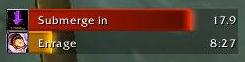
Roble's DBM
—
Roble Uses: Deadly Boss Mods
Other Options: BigWigs
Boss Mods tell you what’s happening in a fight and what’s going to be happening. They’re absolutely invaluable to any guild that’s not at the cutting edge of progress (as for obvious reasons, this info is generally unavailable to guilds going for world firsts). DBM is a very lightweight addon that tells you important stuff. Need to know when to switch Essence on Val’kyr? DBM’s got it covered. Need reminding there’s an Icehowl charge near you? DBM will tell you. Anub’arak pursue message not attention-grabbing enough? Don’t worry, DBM won’t let you miss it.
Essentially, Boss Mods are a tool that either allow healers to concentrate on Grid and other stuff, only stopping to do stuff when DBM tells them to, or it can be used to – for example – pre-shield raid members ahead of a raid-wide AoE on a timer. There’s a lot more you can get out of it than just “it tells you what to do”!
—
Step Five: Combat Text
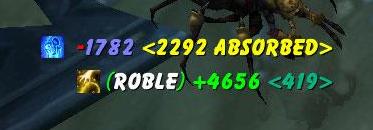
Roble's Combat Text
—
Roble Uses: Mik Scrolling Battle Text (MSBT)
Other Options: Scrolling Combat Text (SCT)
The Blizzard combat text tells you how much healing you did and how much damage you took. Really, that can be improved on! MSBT contains a plethora of features that will allow you to accurately tell what that debuff on you is doing in damage per tick, or how much your Penance is hitting for. It also tells you when things come off cooldown and has an option (which I run with disabled outside of arena) that tells you things like when you get a new buff or when you go in/out of combat. It also makes overhealing much clearer. Yes, technically you could just modify the existing Blizzard combat text and not find out any of this stuff, but the cooldown support (and trigger support to tell you when something procs) swings it for me. This is the functionality of two or three addons in one nice, small, highly customisable package.
—
Appendix: Other Raid-Relevant Addons
—
Roble Uses: Recount, Elkano’s Buffbars, Quartz, Sexymap
And why do I run with these? All these addons make the most of the space they take up. They’re all scaleable to make them as small or as large (but realistically, as small) as you want or can be hidden. Let’s do a quick once-over of what these things do and how essential they are.
Recount: Recount, at a basic level, tells you who did the most damage or healing. But really it’s so much more than that! I normally have this turned off during fights and use it afterwards to look at things like “did I always have PoM on cooldown?” or “which tank took more damage?”. If there’s a question you’ve got about damage done/taken or healing done/taken during a fight, Recount can answer it. Who’s slacking on dispels? Check Recount! One important thing to remember is that Recount does not tell the whole story for Healing Done! I never, ever use Recount as an indication of performance and you shouldn’t either. I use it purely to find out information about a given fight.
Verdict? Hideable during fights and very useful if your computer can support the extra memory taken (remember to reset it regularly!). Definitely worth it.
Elkano’s: Elkano’s is the thing in the top left of my UI screenshot and I use it to manage my buffs. It’s the only aspect of my UI that I actually want to change, and frankly I think it can be downsized; I just haven’t found a better addon for the job yet. Takes up a fair chunk of space but any buff addon is useful.
Quartz: Pitbull includes a castbar for the player as far as I know, but ultimately you’ll want to get something better. Quartz is a moveable cast bar that has the important feature of calculating lag. What do I mean by this? It displays a little red bar on your castbar and when your cast reaches that red section, (or the end if you have it set so the red bit is at the start,) you can be reasonably sure that your next cast will go off when you press the key, even though your gcd may not appear to have finished! This is a lifesaver and can save you a lot of casting time if you’re on a bad connection. Well worth it.
Sexymap: A scaleable map that turns all your minimap icons hidden until you mouseover the map! Great for saving space and making your screen look a little less cluttered/more pretty.
Anyway, hopefully I’ve covered everything here. Sorry for the delay, and next time I believe I’ll be covering Anub’arak 10-man heroic from a healer’s point of view. Ever heard your raid leader ask a DPS to help out healing because their raid frames go crazy? Yep, I’ve been there too. And I’ll be writing a little something you can link your raid leaders to. 🙂